How to delete post snippet from feed view in BLogger ?
witten2022/9/14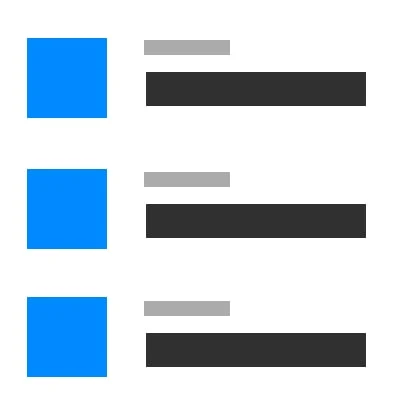
If you don't want to display posts' snippet instead of using css code, display none, here is the solution.
This solution that I'm about to show you can be performed on Contempo, Soho, Notable or Essential, but not on Emporio because Emporio has no snippet.
Go to your blogger.com Blog editing page and search <b:include cond='data:post' data='post' name='postSnippet'/> in the editing window.
Delete all lines of <b:include cond='data:post' data='post' name='postSnippet'/> that appear in Blog widget, popular posts widget and featured post widget. Save the template. That's all.
Now check your homepage to make sure article snippets are not appearing.
Snippets are useful in informing readers about the content of an article.
However, if you write a greeting or a less relevant preface at the beginning of an article, snippets cannot inform readers about the content of the article.
Snippets have a slight impact on site display speed.
Do your visitors check every single article snippet while they are on your website?
You can also decide whether or not to display snippets based on what is best suited for your site overall.